Yes, VPN has a smart DNS system that can surpass school internet.

Schools and colleges purposefully restrict various sites and block some platforms to ensure online security and to keep harmful content at bay. Is it the right move, though?
We have nothing against it, but this can also jeopardize the possibility of receiving valuable information. Instead of banning the entire platform or a site, the best way out is to stop the absurd content.
However, until educational institutions figure this out, students can use the VPN for school to get around the restrictions. We have given the list of the best VPNs for schools with features and additional information in this blog. Read on to know more.
A reliable VPN service helps you bypass blocks in a fraction of a second, hides your real IP address, and lets you access the internet freely. Not just that, you can even unblock the geo-restricted content.
Considering all these points, we did our research and examined many VPN services. These are some of the best VPNs for school and college Wi-Fi:
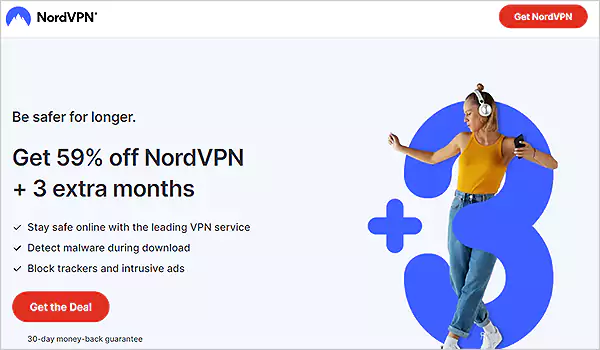
With more than 5,600 servers spread across 60 countries, NordVPN offers up to 6 connections per account. This VPN with a static IP supports multiple operating systems, including Windows, macOS, iOS, Linux, and Android, allowing it to protect multiple devices.
With the help of its Meshnet feature, devices can create a secure tunnel without initially establishing a connection to the VPN-dedicated IP server. Meshnet allows you to securely link up to 60 devices, circumvent internet filtering, and exchange private files and business projects.
Regardless of your business or personal status, a dedicated IP and NordVPN are essential for maintaining a risk-free reputation on the internet. You can get NordVPN for $3.29 a month.
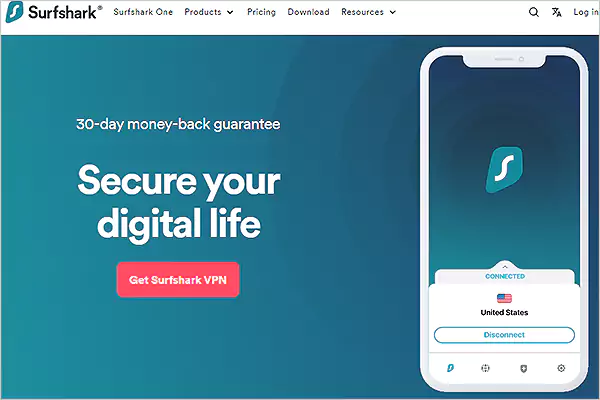
There are 3200 servers for this dedicated IP VPN server available in 100 countries. To prevent IP addresses from accessing compromised websites, Surfshark VPN, which has a dedicated IP, features sophisticated ad and cookie app blockers and supports an infinite number of devices.
This VPN service has a static IP and costs $2.49 per month, which is significantly less than that of its competition. With a strong no-logging policy and No Borders mode, it can automatically scan dangerous files. It provides extremely high security with 256-bit encryption, DNS, IPv6 leak protection, and kill switch functions.

Unbreakable VPN protection, access for all of your devices, no restrictions, and limitless content are all included in the $2.03 plan price of PIA. It has many sophisticated features, including an Internet Kill Switch, torrent support, and customizable settings for this static IP VPN.
Millions of clients rely on them, and they also offer a 30-day money-back guarantee. The best thing is that it has round-the-clock customer service, is completely open-source, and does not store any user data.

A single CyberGhost subscription allows for up to seven device connections. All you have to do is download the software, which is compatible with Windows, Linux, Android, iOS, and macOS.
It can surf simultaneously in several countries thanks to its numerous tunneling features. To prevent internet traffic, it also uses 256-bit AES encryption. The basic plan of CyberGhost starts at $2.11 per month.

Using more than 6500 network servers, Pure VPN provides dedicated IP and static IP VPN services in 78 countries.
You can surf in places you desire by using encrypted tunnels created by a virtual server. PureVPN, like other VPN services with static IPs, supports two-factor authentication to protect the device’s browser from malicious websites. This VPN is available for just $2.99 a month.
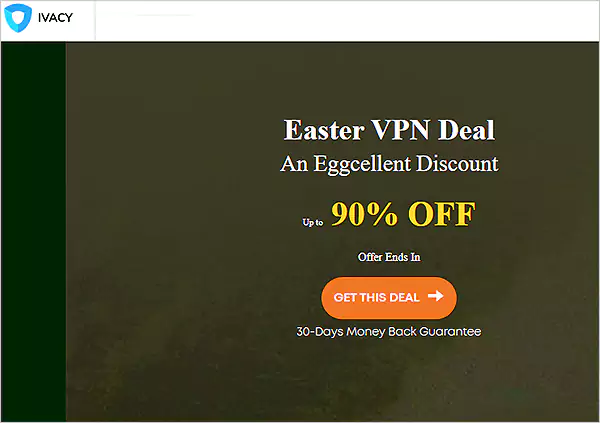
Ivacy VPN offers a dedicated Kodi app, military-grade 256-bit encryption, unlimited bandwidth, malware protection, simultaneous logins on ten devices, and an internet kill switch. Additionally, this VPN has over 5700 servers spread across more than 100 locations.
With more features, the monthly cost of the plan may rise above its $3.99 starting point.
Check out the table below to compare the features and pricing of the VPN services:
| NordVPN | Surfshark | PureVPN | Cyberghost | Ivacy VPN | Private Internet Access | |
| Website | https://nordvpn.com/ | https://surfshark.com/ | Purevpn.com | Cyberghost.com | ivacyvpn.com | Privacyinternetaccess.com |
| Dedicated IP | US (four cities) UK FranceItaly Germany France Germany Netherlands Sweden Australia Japan Switzerland Hong Kong Spain | US UK Netherlands Germany | United States Canada Australia Singapore Netherlands United Kingdom and Germany | US Canada Australia UK Germany | USA UK Netherlands Romania Sweden Bulgaria Canada Australia Hong Kong | |
| Streaming services | Netflix Amazon Prime BBC iPlayer Disney+Hulu | Netflix Amazon Prime BBC iPlayer Disney+Hulu | Netflix Amazon Prime BBC iPlayer Disney+Hulu | Netflix Amazon Prime Disney+Hulu | Amazon Prime BBC iPlayer Disney+ | Netflix Amazon Prime BBC iPlayer Disney+Hulu |
| Device supported | Windows, MacOS, iOS, Android, Linux, Smart TVs | Windows, MacOS, iOS, Android, Linux, Smart TVs | Windows, MacOS, iOS, Android, Linux, Smart TVs | Windows, MacOS, iOS, Android, Linux, Smart TVs | Windows, MacOS, iOS, Android, Linux, Smart TVs | Windows, MacOS, iOS, Android, Linux, Smart TVs |
| Average speed (Mbps) | 100+ Mbps | 100+ Mbps | 100+ Mbps | 100+ Mbps | 117 Mbps | 26 Mbps |
| Pricing | $3.49 | $2.90 | $2.99 | $2.11 | $2.19 | $3.21 |
These are the best VPNs for school that you can download on your laptop. Moving ahead, let’s discuss how to choose the best VPN from all the options available in the market
With hundreds of options, it can be complicated to choose the one as all the services claim to be the best. You can find both free and paid VPNs, but the most important thing to look for is how reliable the service is at unblocking sites and maintaining online safety. Here are some points to consider:
Another thing you need to check is user-friendliness. If you are new to VPNs, the service must be beginner-friendly and easy to configure.
So these are the deciding factors that will help you select the best VPNs for school.
Apart from surpassing restrictions, there are other compelling reasons for using a VPN on your system. Let’s discuss them here:
These are a few of the reasons you should use VPNs for school and college Wi-Fi.
This blog covered the list of the 6 best VPN services available in the market and how you can pick the right one according to your needs. We hope we have resolved your issues, and you will now be able to access all the content without any barriers.
Yes, VPN has a smart DNS system that can surpass school internet.
No, NordVPN charges monthly and yearly subscription fees, as mentioned in this article.
Yes, it’s not illegal to use unblocked VPNs for school.
Subscribe to our newsletter and get top Tech, Gaming & Streaming latest news, updates and amazing offers delivered directly in your inbox.