Surfshark has better security, technical features, device compatibility, pricing, and customer support which makes it slightly better than NordVPN.
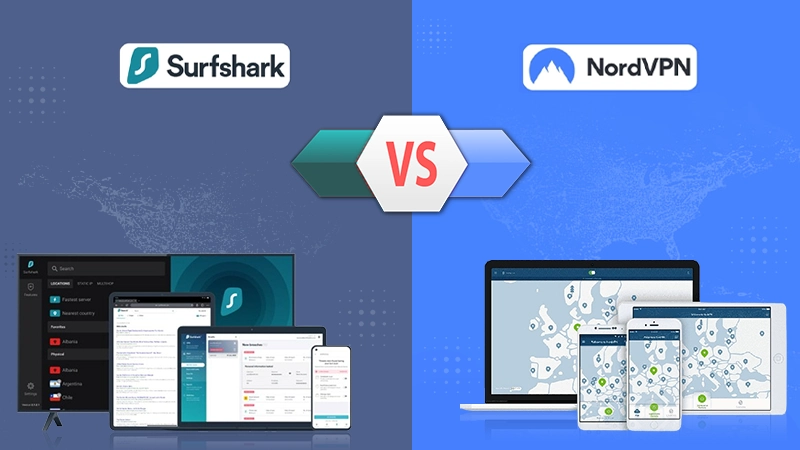
Virtual Private Networks may be too technical for you, making it difficult to select the best service provider to protect your data and privacy online.
The task becomes more difficult when the competition is between the two most popular and reliable VPNs. Yes, we’re talking about Surfshark vs. NordVPN.
We have conducted a detailed analysis and tested both of these VPNs to prepare a report and conclude which one is the most trusted, safe, and affordable. So let’s discuss our findings and the final verdict.
Surfshark was launched in 2018 and is based in the Netherlands. Due to its security and other features, the VPN has quickly gained popularity in the market. On the other side, NordVPN is based in Panama. It is one of the most trusted VPNs, with a huge customer base. Both of these VPNs have been merged with Nord Security, but they continue to operate separately.
Let’s get a thorough overview of their comparison before diving deeper to derive which one is better, Surfshark or NordVPN!
| Factors | Surfshark | NordVPN |
| Overall ratings | 4.9⭐⭐⭐⭐⭐ | 4.7⭐⭐⭐⭐⭐ |
| Servers | 3200+ in 100 countries | 6000+ in 111 countries |
| Simultaneous connections | Unlimited | 10 |
| Monthly price | $15.45/month | $12.99/month |
| Money-back guarantee | 30-day | 30-day |
| Protocols | WireGuard, OpenVPN, IKEv2 | WireGuard (NordLynx), OpenVPN, IKEv2 |
| Data encryption | AES-256 | AES-256 |
| Kill Switch | ✅ | ✅ |
| Torrenting | ✅ | ✅ |
| Split tunneling | ✅ | ✅ |
| No-logs policy | ✅ | ✅ |
| P2P support | ✅ | ✅ |
| GPS spoofing on Android | ✅ | ❌ |
| DNS leak protection | ✅ | ✅ |
| 24/7 Live chat | ✅ | ✅ |
| Device compatibility | Android, iOS, macOS, Windows, Linux, Smart TVs, Chrome, Firefox, Edge, PlayStation, and others | Android, iOS, macOS, Windows, Linux, Smart TVs, Chrome, Firefox, Edge, PlayStation, Nintendo Switch, and others |
| Streaming platforms | Netflix, Amazon Prime Video, Hulu, BBC iPlayer, HBO Max, Disney+, etc. | Netflix, Amazon Prime Video, Hulu, BBC iPlayer, HBO Max, Disney+, etc. |
Moving on, let’s discuss the detailed comparison of both VPNs on different parameters.
The greater number of servers provides you with fast connection speeds as they can easily manage the traffic. Additionally, server locations ensure that you can connect to a server that is close to you, resulting in faster speeds.
NordVPN has 6000+ in 111 locations, while Surfshark has only 3200+ in 100 locations. Also, some Surfshark servers are virtual and don’t have a physical location. These VPNs are also planning to upgrade to 10Gbps servers, which will result in better connectivity.
| Servers Information | Surfshark | NordVPN |
| Total number of servers | 3200+ | 6000+ |
| Server locations | 100 | 111 |
| Virtual locations | ✅ | ✅ |
| Specialty servers | ✅ | ✅ |
| Main location selection | List-based | Map-based/List-based |
Key Takeaway: Overall, NordVPN has more servers and accessible countries worldwide, which defeats Surfshark in this category. However, your decision should be based on which VPN has more servers in a location you need to access. For example, NordVPN has better service in North America and Europe, while Surfshark has more options in other continents.
Security is a prime concern while using a VPN. Encryption, kill switch, antivirus, malware scanner, DNS leak protection, and several other features ensure high security while surfing or streaming with the VPN. We found that both Surfshark and NordVPN are top-notch in their cybersecurity services, as presented below:
| Security Features | Surfshark | NordVPN |
| Encryption cipher | AES-256-GCM and ChaCha20 Poly1305 | AES-256-CBC and ChaCha20 |
| Kill switch | ✅ | ✅ |
| DNS leak protection | ✅ | ✅ |
| Malware scanner | ✅ | ✅ |
| Antivirus | ✅* | ❌ |
| Breach monitor | Alert | Dark Web Monitor |
| Hash | SHA-512 | SHA-512 |
| DNS status | Private DNS | Private DNS |
| Cloaking technology | NoBorders obfuscation | Obfuscated servers |
| 9-Eyes jurisdiction | ✅ | ❌ |
| Rotating IP | ✅ | ❌ |
| MFA protection | ✅ | ✅ |
| AI-based phishing detection | ❌ | ✅ |
*Not available in the base plan
AES (Advanced Encryption Standard)-256 ciphers is an industry-leading encryption algorithm that is integrated by both the discussed VPNs along ChaCha20 ciphers. Technology is nearly impossible to crack. However, Surfshark is a bit ahead here, as it is also topped with Poly1305 authentication for data integrity.
To ensure data and privacy protection, it is necessary to have a kill switch feature in the VPN that shuts down the internet connection in case the VPN connection drops. Thankfully, NordVPN and Surfshark are equipped with kill switch technology, making them a great choice.
Using a VPN is illegal in some countries, and others have restrictive laws for it. With the obfuscated servers, both service providers allow you to use VPN anonymously by tricking the internet and presenting your activities as regular internet traffic.
Key Takeaway: In terms of security, Surfshark slightly outperforms NordVPN due to additional features such as Poly1305 authentication, antivirus, 9-eyes jurisdiction, and rotating IP addresses. However, NordVPN has an AI-based phishing detector that Surfshark lacks.
Surfshark and NordVPN, both serve you with various additional features to make your browsing experience better and more secure.
| Technical Features | Surfshark | NordVPN |
| Ad blocker | ✅ | ✅ |
| Cookie pop-up blocker | ✅ | ✅ |
| Split tunneling | ✅ | ✅ |
| GPS spoofing on Android | ✅ | ❌ |
| Browser Extensions | ✅ | ✅ |
| Smart DNS | ✅ | ✅ |
| SmartPlay | ❌ | ✅ |
| P2P support | ✅ | ✅ |
| Double VPN/MultiHop | ✅ | ✅ |
| Dedicated IP* | ✅ (Static IP) | ✅ |
| Alternative ID* | ✅ | ❌ |
*Not available in the base plan
Surfshark with its CleanWeb and NordVPN with its Threat Protection both offer an ad-blocker that also restricts malicious websites and phishing attempts. However, none of them is an antivirus, so they don’t block all attacks and hence, you have to be careful with the suspicious ads and pop-ups.
With split tunneling technology, the VPN encrypts sensitive data, routes some apps, and excludes data-heavy apps that might be affecting your connection speed. Surfshark and NordVPN include this feature, which improves their performance.
This feature allows you to access content on those smart TVs and game consoles that don’t support VPNs. Both service providers are enriched with Smart DNS that can be set up easily.
It adds an extra layer of security by routing your online activities through two VPNs, and both providers have this advanced feature. However, keep in mind that using a double VPN can slow down your surfing speed, so avoid using it regularly.
Generally, a VPN can trick your IP address but it can’t hide your location from the GPS. But this is possible with Surfshark’s GPS spoofing, available on its Android app. Unfortunately, NordVPN lacks this feature.
It is an IP that belongs to you only and remains the same whenever you browse the internet with a VPN. NordVPN offers dedicated IPs in 18 locations, but only on the paid plan, and it does not have a static IP.
On the other hand, Surfshark has a paid dedicated IP in 10 countries and a free static IP in 6 countries. So, this makes it better than NordVPN.
Surfshark’s unique feature allows you to create a new online identity and email address in camouflage mode, eliminating the need to enter your original credentials when signing up.
Key Takeaway: As per our research, we found Surfshark has a more comprehensive and useful set of features than NordVPN like GPS spoofing, alternative ID, antivirus, better-dedicated IP service, incognito, etc. However, it is up to you to decide which features you prefer in a VPN.
During the Nord VPN vs Surfshark protocols comparison, we found that both the VPNs are equipped with three leading and best protocols, including:
| Protocols | Surfshark | NordVPN |
| WireGuard | ✅ | ✅ (NordLynx) |
| OpenVPN | ✅ | ✅ |
| IKEv2/IPSec | ✅ | ✅ |
Key Takeaway: The only difference is NordLynx, a protocol designed around WireGuard to add an extra layer of security to NordVPN, which keeps it a step ahead of Surfshark.
Speed drops are normal while using a VPN and fortunately, in our Surfshark vs NordVPN speed test, both performed well with high retention.
| Speed Type | Surfshark | NordVPN |
| Local server download speed (Mbps) | 292.71 | 290.35 |
| Local server upload speed (Mbps) | 274.57 | 286.41 |
| International server average download speed (Mbps) | 236.58 | 251.71 |
| International server average upload speed (Mbps) | 232.735 | 235.86 |
| Fastest VPN protocol | WireGuard | WireGuard (NordLynx) |
Testing on 300 Mbps baseline speed
In our WireGuard protocol testing, NordVPN emerged as the clear winner due to its NordLynx in-house protocol, but in the other two protocols, the two VPNs were almost evenly matched.
Key Takeaway: Overall, both VPNs performed almost equally on the local server, but NordVPN defeated Surfshark by a decent margin on the international server. This might be because of NordLynx.
Streaming is one of the prime things you want to do with a virtual private network, and that’s why it is necessary to check whether the selected VPN is unblocking the preferred streaming services with high speed.
In the NordVPN vs. Surfshark Netflix bypassing test, we found both providers can easily unblock geo-restrictions for Netflix and several other major platforms with fast streaming services.
| Streaming Platforms | Surfshark | NordVPN |
| Netflix | ✅ | ✅ |
| Amazon Prime Video | ✅ | ✅ |
| Hulu | ✅ | ✅ |
| HBO Max | ✅ | ✅ |
| Disney+ | ✅ | ✅ |
| BBC iPlayer | ✅ | ✅ |
| Max | ✅ | ✅ |
| YouTube | ✅ | ✅ |
| Sky Go | ✅ | ✅ |
| ABC | ✅ | ✅ |
| NBC | ✅ | ✅ |
| Channel 4 | ✅ | ✅ |
| CBS | ✅ | ✅ |
| ITV | ✅ | ✅ |
Also, when we tested Surfshark vs. NordVPN for gaming, both of them proved to be up to the mark with dedicated IP, 10Gbps port servers, enough servers & locations, and fast speed. Their static IP servers protect your account from getting banned while bypassing a game with a different IP.
Key Takeaway: Both providers offer fast speed to deliver an over-the-top streaming and gaming experience. They cover Netflix US and all major platforms, so you can choose either of them as per this criterion.
NordVPN and Surfshark are considered a great choice with their diverse selection of apps and user-friendly interface. They support several operating systems, browser extensions, smart TVs, desktop apps, and other devices.
| Device Information | Surfshark | NordVPN |
| Simultaneous connections | Unlimited | 10 |
| Mobile apps | Android and iOS | Android and iOS |
| Desktop apps | macOS, Windows, and Linux | macOS, Windows, and Linux |
| Browser Extensions | Chrome, Firefox, and Edge | Chrome, Firefox, and Edge |
| Fire TV | ✅ | ✅ |
| Smart TV | ✅ | ✅ |
| Xbox or PlayStation | ✅ | ✅ |
| Nintendo Switch | ❌ | ✅ |
| Chromebook | ✅ | ✅ |
| Oculus Quest | ✅ | ✅ |
| Raspberry Pi | ✅ | ✅ |
| Kindle Fire | ❌ | ✅ |
| Chromecast | ❌ | ✅ |
NordVPN has a limit of 10 simultaneous connections, while Surfshaark has no such cap. This means it allows you to secure several devices at the same time with one subscription account. Alternatively, with Nord, you can secure unlimited devices by manually setting them on a router, which is a challenging process for beginners.
Surfshark’s Linux app is excellent, with a user-friendly interface, whereas NordVPN’s Linux app is subpar. For the Windows software, Surfshark and NordVPN both serve a bunch of features. But Nord’s Windows and macOS software allows you to search server locations through a map also, which makes it easy to navigate.
Surfshark’s Android and iOS apps outperformed NordVPN with a bypasser and GPS spoofing feature that no other VPN has yet developed.
But at the same time, NordVPN has more features and a user-friendly interface in its Android and iOS apps. Additionally, they offer you Meshnet or a threat protection feature, which is exclusively present in NordVPN. However, its several shortcomings hide all these plus points.
Key Takeaway: While Surfshark is not compatible with Nintendo, Kindle Fire, or Chromecast, its unlimited simultaneous connection features outweigh any limitations. Also, it has a better desktop and mobile app interface and a graphical interface for Linux. This makes Surfshark a better choice than Nord’s device compatibility.
Privacy is another important reason for using a VPN. All you want to do is browse in stealth mode, and fortunately, both VPNs offer excellent privacy features. They also have a minimal logging policy and do not store any identifying information.
| Privacy Features | Surfshark | NordVPN |
| Jurisdiction | Netherlands | Panama |
| Connection logs | ❌ | ❌ |
| Activity logs | ❌ | ❌ |
| RAM servers | ✅ | ✅ |
| Independently Verified | ✅ | ✅ |
| Warrant Canary | ✅ | ❌ |
| User details for signup | Email address | Email address |
| Anonymous payment options | Bitcoin, Ethereum, Ripple | Bitcoin, Ethereum, Ripple |
Both companies call themselves no-log providers, but they use a minimal amount of data like usernames, email addresses, and others. In this case, Surfshark stands behind NordVPN as it records server locations and individual connection timings. But still, these VPNs are trustworthy as their logging policies have been audited by Deloitte.
They have created RAM-only servers, which means that no data is stored on physical drives to save it in the event of a break-in, and all data is cleaned up with each shutdown or restart.
Both VPNs have a single parent company, Cyberspace in the Netherlands. However, NordVPN is operated by Nord Security which operates in Panama, a more privacy-friendly country. Surfshark is situated in the Netherlands, which is somewhat invasive in terms of data retention laws. It does not affect its log policy, but NordVPN still has a competitive advantage due to its preferred location.
Key Takeaway: NordVPN and Surfshark stand almost equal in the case of logging and privacy, but to a certain extent, NordVPN successfully wins the race because of its better logging policies and privacy-friendly jurisdiction.
Nowadays, companies must undergo external or independent audits to prove their authenticity and reliability in the market. That’s why top VPNs choose to get audited by leading firms like Cure53, Deloitte, PricewaterhouseCoopers (PwC), Ernst & Young (EY), VerSprite, etc.
In 2018, Cure53 audited the browser extension of the VPN, followed by the whole infrastructure audit in 2021 by the same auditor. Later in 2022, Surfshark’s no-logs statement was verified by Deloitte in another audit.
In 2023, the Android app of the VPN underwent an independent security audit by MASA for its sensitive data handling, secure session management, code quality, user authentication, and other factors. Like the previous three audits, no issue was reported in this one as well.
NordVPN has also passed audits for the no-logs policy by PricewaterhouseCoopers in 2018 and 2020 and for the third time by Deloitte in 2022.
VerSprite performed a security audit on NordVPN’s application in 2019. No serious security concern was raised in any of the audits.
Key Takeaway: Both VPNs have undergone audits by renowned firms to prove their reliability and security performance and passed them successfully.
In our Surfshark vs NordVPN price analysis, we found that both serve you with three different types of plans, i.e., starter/basic, one/plus, and one+/complete. All these have a subscription period available for 1 month, 12 months, and 24 months.
| Subscription Period | Surfshark | NordVPN |
| 1 Month* | $15.45/month | $12.99/month |
| 12 Months* | $3.22/month (+1 Free month) | $4.59/month (+3 Free month) |
| 24 Months* | $2.39/month (+1 Free month) | $3.69/month (+3 Free month) |
| Money-back Guarantee | 30 days | 30 days |
| Free trial | 7 days (for Android, iOS, and macOS) | 7 days (for Android only) |
*The pricing is presented for the basic/starter plan only for both VPNs.
Payment Options: Both VPNs accept payment through credit cards, PayPal, AmazonPay, GooglePay, Sofot, and cryptocurrencies. While NordVPN also offers to pay by cash in selected retail locations.
Key Takeaway: We figured out that NordVPN has an affordable one-month plan, while Surfshark’s long-term plans are comparatively more affordable. So, if you only need a VPN for a short period, NordVPN is the best option; otherwise, Surfshark is preferable. Surfshark also offers a free trial for Android, iOS, and macOS, whereas Nord only supports a free trial on Android. Hence, the SurfVPN wins here.
NordVPN and Surfshark provide speedy help through several modes such as 24/7 live chat, email, phone, and others. In addition, a searchable knowledge base and informational YouTube guides are available to help solve the problems.
| Customer Service | Surfshark | NordVPN |
| Live chat | ✅ | ✅ |
| Email support | ✅ | ✅ |
| Ticket support | ✅ | ✅ |
| Phone support | ✅ | ✅ |
| Searchable knowledge base | ✅ | ✅ |
| Video guides | ✅ | ✅ |
Key Takeaway: Both these service providers try to solve the issue as soon as possible and for more technical cases, they have ticketing systems as well. No one lacks in case of customer support and has fast channels and resources to eliminate the errors. However, we were more satisfied with the service, behavior, and quick response from the Surfshark team.
From our research, we found that Surfshark is better in security, technical features, device compatibility, pricing, and customer support. While NordVPN performed well in servers & locations, protocols, speed, and privacy. Also, both have negligible differences in streaming and external audits.
Let’s get a quick recap of all the testing criteria through this table:
| Comparison Factors | Surfshark | NordVPN |
| Servers and Locations | ❌ | ✅ |
| Security | ✅ | ❌ |
| Technical Features | ✅ | ❌ |
| VPN Protocols | ❌ | ✅ |
| Server Speed | ❌ | ✅ |
| Streaming Performance | Tie | Tie |
| Device Compatibility and Simultaneous Connections | ✅ | ❌ |
| Logging and Privacy | ❌ | ✅ |
| External Audits | Tie | Tie |
| Pricing and Plans | ✅ | ❌ |
| Customer Support | ✅ | ❌ |
It wasn’t easy while you were comparing the two best VPNs available in the industry, but we tried to provide the best and most unbiased decision. After checking all the technical and non-technical criteria for Surfshark vs NordVPN, we concluded that Surfshark stands ahead of NordVPN.
However, the pricing and other feature updates may vary over time, hence, it is suggested to check all the points carefully while purchasing any of the above-mentioned VPNs.
We hope that you can now make an informed decision and enjoy browsing without interruption.
Surfshark has better security, technical features, device compatibility, pricing, and customer support which makes it slightly better than NordVPN.
Some downsides of Surfshark are:
Yes, Surfshark is a safe and reliable VPN with advanced security features.
Surfshark offers cheaper long-term plans, while NordVPN has a cheaper 1-month plan.
Subscribe to our newsletter and get top Tech, Gaming & Streaming latest news, updates and amazing offers delivered directly in your inbox.