
As I started creating content on YouTube, one thing I felt almost instantly was how tiresome, and time-consuming it is to produce new content for each and every platform.
Thus, I embarked on some research to resolve this problem and discovered this amazing concept of content repurposing.
A strategy that allowed me to effortlessly turn my YouTube videos into clips perfectly fitting for TikTok, using tools such as SliceTube.
In fact, HubSpot states that 60% of marketers and influencers leverage content repurposing to broaden their audience (Docswrite, 2024).
So, now just allow me to demonstrate how, without expending too much energy, you can boost your online visibility.

SliceTube.co is a game-changer for me; it assists me in trimming YouTube videos and instantly turning them into short clips that perfectly fit TikTok.
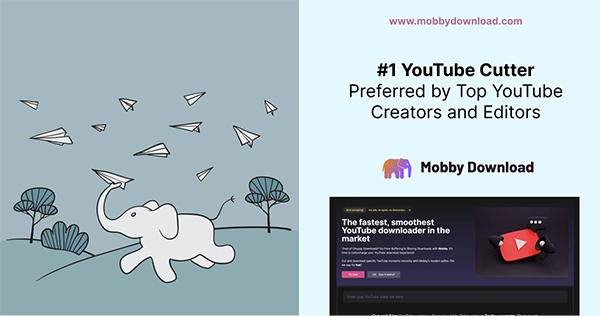
I also use Mobbydownload which fast downloads my YouTube videos and makes it easy for me to grab the content, so I can edit and repurpose it for TikTok and other platforms.

Reclips is another editing tool that I love to approach for creating bite-sized clips for my long YouTube videos.
It only needs a few clips, and I can simply crop and resize the content any way I want.

For instance, if I only want to download YouTube videos and save them for later editing, I choose Download Bazar; it’s easy, quick, and even free.

Content without subtitles? I don’t find this match good, and that’s why I go for Submagic.
It automatically adds captions to my videos, which gives my content a more engaging look and reaches a wider audience.

I’ve worked hard and built a setup that helps me stay organized and create the best content I can.
Here’s a look at what I use:
To eliminate the unwanted voices in the video, I have a DSLR camera, not just for great visuals but for its good microphone feature that helps in clear audio.
Though it might cost a bit a lot, this gear is the best option to make sure that my content video looks and sounds professional.
I believe that good lighting is the most prominent key because the light turns the ordinary into a magical one.
Therefore, to make sure my videos look smooth and professional, especially when I’m filming inside, I use this special light called softbox.
After I finish recording my videos, I edit them using the tools that I have mentioned before, and also somewhat of Adobe Premiere Pro.
This platform has almost everything it needs for editing a video to turn it into great content.
Do You Know?
Otter.ai is considered by some to be the first tool for repurposing content because it can transcribe text using AI.
I prefer planning everything ahead of time, so I don’t need to worry about creating and posting content daily.
This helps me stay on track and check how my content is doing on the platforms where I have posted it.
I don’t hesitate to seek inspiration and ideas; I keep an eye on what other creators are doing, and I listen to the feedback of my audiences, so I can know how I can improve more.
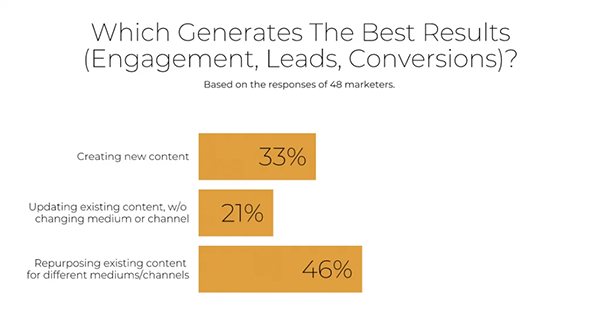
Below I have shared some of my reasons why every creator should use Trimming tools:
After I initiated my journey with tools such as SlimTube, it became quite easy for me to convert those long YouTube videos into short clip content.
As I’m using trimming tools, now I can easily share my content videos across various platforms.
Creating unique content for each platform is not the only option anymore; I can resize YouTube videos that fit any platform I feel like posting on.
I’m constantly busy, and I just don’t have enough time to record a video specifically for one special media site.
Thus, I simply trim my YouTube videos to about two minutes long and then repurpose them for TikTok which takes me a fraction of the time to make a new video.
For me personally, repurposing content from YouTube to TikTok really changed the game, and I think it can change the game for you too.
I, for me, use tools such as SliceTube to save time and broaden my audience across various platforms.
The key is to work smarter rather than harder; correct tools enable you to maximize the effectiveness of every video you create.
Subscribe to our newsletter and get top Tech, Gaming & Streaming latest news, updates and amazing offers delivered directly in your inbox.