
I remember when my data was leaked 2 years ago, my bank balance almost vanished, it literally shattered my heart into pieces. Later on, I found out that it was because I entered my bank details on a phishing website that was not even an authentic website.
This is how easily many people like me get scammed and share their data to scammers with ease. Hence, it is now extremely important for you as well to know more about how you can stay away from such a situation.
To share a quick answer, using software like a VPN and an ad blocker can do the trick. For more details, I recommend you to read what I write till the end.
Your starting move should be creating secure, individual passwords for every account to ensure the safety of your personal information. A secure password should be 12 to 16 characters long and contain a combination of numbers, symbols, and uppercase and lowercase letters.
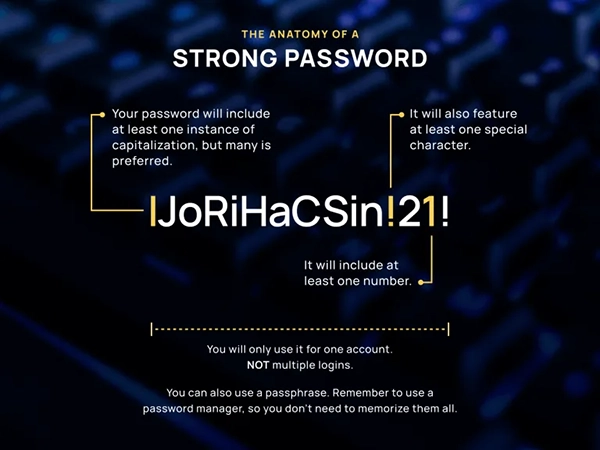
Another thing to emphasize is that your passwords will be easier to break if you use predictable information like your name, birth date, or address. So avoid them, and simple phrases and common words, too.
Your password must not be the same for all of your accounts. Keeping all the passwords the same means that your single account can take every other account down with itself. And don’t think, ‘This won’t happen to me’. Data leaks are commonplace nowadays – even from the bigger names. Recalling dozens of intricate passwords can be difficult. In this case, a password manager is generally a wise decision.
For every one of your accounts, a password manager creates, saves, and automatically fills strong, unique passwords. To open your password vault, you just need to memorize one master password — or biometrics (such as a fingerprint or facial recognition). To strengthen your internet security even more, most password managers also provide tools like breach monitoring and password strength auditing – which is pretty handy.
Two-factor authentication or 2FA is a must. When it is active, users must supply two distinct authentication codes when accessing major settings. In this sense, 2FA can be the best assistant you can have. Without knowledge of your second authentication (even if a hacker gets your password) they won’t be able to access your account.
The most often used 2FA methods are:
Enabling 2FA on all of your critical accounts—email, banking, social media, and cloud storage—is the best option for you. 2FA can be enabled in your account security settings on many services these days.
Although 2FA requires an additional step in the login process, the substantial security advantages much exceed the small inconvenience; it’s one of the greatest defenses against unwanted access to your accounts and the loss of your private information.
Social media is infamous for being a haven for scammers– which could seriously endanger your online security. Your public posts and profile can serve hackers and con artists with all the important information they need. This info can be your entire name, birthdate, address, and other personal information. Whatever you post online, remember that your digital footprints can never be deleted completely.

The best practice is to go over your privacy settings on every social networking site to protect yourself. Restrict how much personal information is seen – like your birthdate, where you live, and the names of your family. Watch what you post and think about how the information you provide could be used against you.
Encounter with strangers is a common occurrence and criminals will take advantage of your friendly nature by doing this. It is highly recommended not to accept the friend request of someone you don’t know in real life. They’re likely trying to get your personal information for bad intentions.
Phishing scams are the basic steps scammers usually rely on. The key is to trick you into disclosing their login details (Just like how I shared my incident in the intro). It’s called ‘phishing’ because it is like you are going to take the bait.
To stay away from such baits, you need to ensure that the emails and texts that seem to be from reliable sources, such as banks or social media sites, are typically the ones to watch out for. They normally go with addressing some issues with your account, or they’ll ask you to click on a particular link to update your details.
Clicking on these links will directly take you to shady websites specially made to seek your login details or infect your computer with malware (which is never good). The key here is to avoid such emails and communications at all costs, particularly ones that seem urgent.
I can advise you to hover over any links to view the full URL and look for any errors or strange domain names. Rather than clicking the supplied link, go straight to the website by entering the URL into your browser – especially if you’re not sure if something is genuine. Ad blockers also help here as they block anything coming in from suspicious sites.
Whenever there is a new update in hardware or software, they come with new security patches and algorithms. Meanwhile, the best advice for you is to update your device with every update that comes up.
The majority of security fixes intended to address known vulnerabilities and guard against the latest threats are regularly released by software developers in updates. Staying on top of this (on all of your devices) guarantees that they have the newest security features.
Turning on automatic updates is a practical approach to keeping current with these upgrades without having to do things manually. For an added degree of defense, think about using a trustworthy antivirus and anti-malware software – an ad blocker also works well here.
Your personal information may easily be compromised by malicious software (it happens to the best of us), and these tools can assist in identifying and removing them swiftly.
If you stick to these recommendations, take your time, be vigilant, and ask for help if you need it your chances of falling victim to these evil scams will be less of a worry. Remember that cybersecurity is a constant process – where new threats emerge regularly – so you should keep up to date on this and strengthen your security measures as needed.
Subscribe to our newsletter and get top Tech, Gaming & Streaming latest news, updates and amazing offers delivered directly in your inbox.