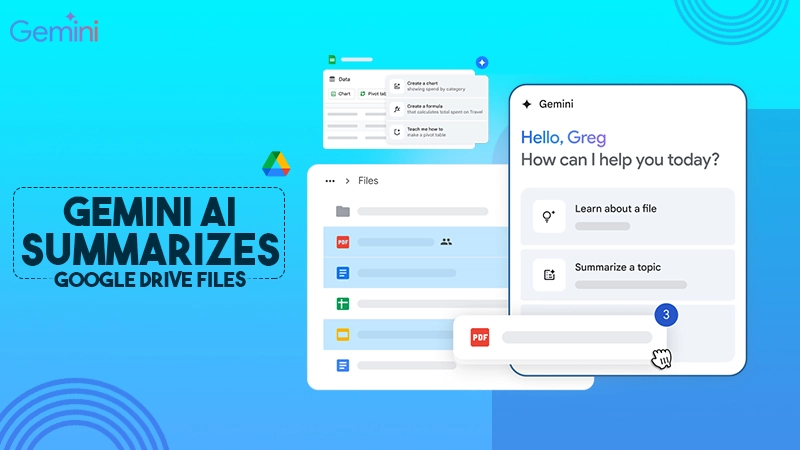
Integration of Gemini with Google Drive is becoming increasingly beneficial. Along with summarizing documents and responding to project enquiries, the AI assistant can now create summaries for all the contents within a folder.
To make use of the feature, the users are simply supposed to open a folder and tap on the button ‘Summarize this folder’ which is located at the top of the page. Gemini then will offer a detailed overview of the content inside the folder.
According to Google, users can also use Gemini to locate certain files within a folder and can also pose questions about the theme of the folder and others. In addition to this, they can drag and drop a folder in the Gemini sidebar or the option to right-click on a folder to select ‘Ask Gemini’ is also available.
Right now, as indicated by Google, Gemini can only analyze text documents, spreadsheets, PDFs and presentations. However, in a test, it was revealed that Gemini has the ability to recognize images within a folder as well.
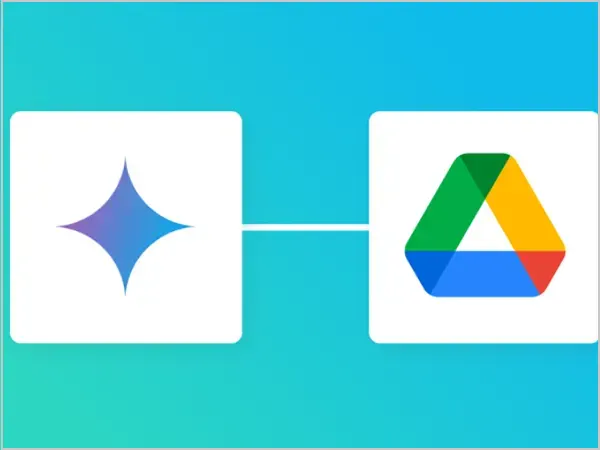
Gemini first made its debut in the sidebar of Drive, Sheets, Docs and Slides back in June. The folder summary feature is now being rolled out to Google One AI Premium subscribers along with the users of Enterprise, Gemini Business, Education Premium plans and Education. It is expected that it may be out for other users soon.
Google is implementing it in stages so it may take some time before it becomes accessible to everybody, this update underscores the growing integration of AI into our everyday tools. This update underscores the growing integration of AI into our everyday tools while these features are still in their infancy, they hint at a future where managing digital files could become significantly easier. If the users have access to the latest features of Gemini, it is definitely worth exploring how it can simplify their work or studies.
Subscribe to our newsletter and get top Tech, Gaming & Streaming latest news, updates and amazing offers delivered directly in your inbox.