Yes, the Proton VPN is free for public use. Moreover, to avail of its most advanced features, you can subscribe to the premium plan.

Linux is a leading open-source operating system for PCs and laptops. Over time, this platform has evolved into a strong and secure connection and is used in various applications. But to ensure a top-notch secure connection, you always require a VPN.
With that in mind, we have undertaken thorough research and tests and listed out the best free VPN for Linux that you can rely on and start using now for total privacy and anonymity.
Let’s get started
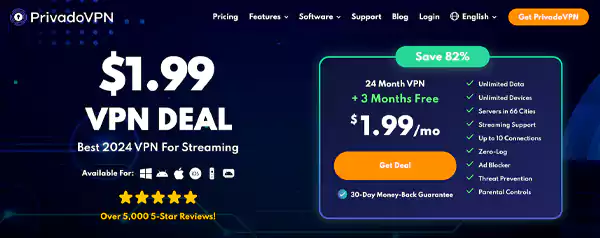
The first on the list is PrivadoVPN. The Swiss-based VPN is a highly secure provider with a simple user interface that welcomes both newbies and experts in the field. The best part is that it has both premium and free plans that cater to the audience’s diverse needs and the best free VPN for Netflix and other streaming services.
| Simultaneous Connections | 10 Devices |
| Compatibility | Android, iOS, macOS, Windows, Android TV, Linux and more. |
| Security | Kill switch, IP/DNS protection and more. |
| Servers | 13+ servers |
| Pricing | Starting from $1.99 per month |
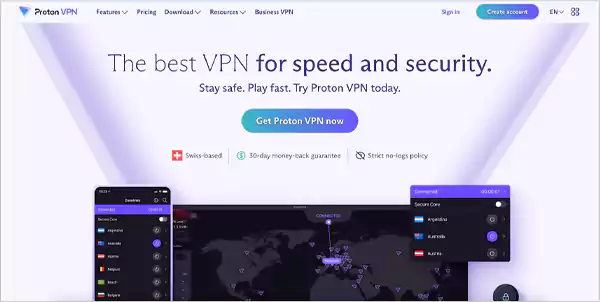
The Proton VPN gives you access to unlimited bandwidth, providing a seamless user experience. However, it offers a free subscription to the public and one can also choose the paid plan starting from $9.99/month for more advanced privacy and premium features.
| Simultaneous Connections | 1 Devices |
| Compatibility | Android, macOS, Chromebook, Linux, Windows, Fire TV, and more. |
| Security | Net shield, kill switch, WireGuard tunnel, DNS leak protection, P2P file sharing, and more. |
| Servers | 100+ |
| Pricing | Starting from $9.99 |
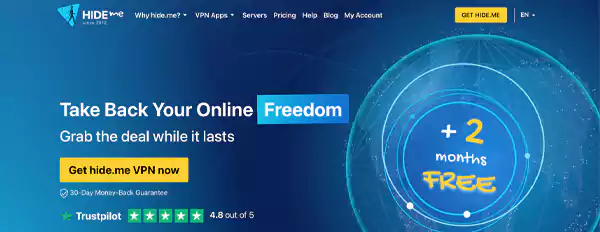
Next on the list of free Linux VPN, Hide.me is popular for providing a kill switch and IP protection to ensure secure and safe internet surfing. Moreover, it provides unlimited bandwidth even on a free plan and is available in 8 countries.
| Simultaneous Connections | 1 device |
| Compatibility | Android, iOS, macOS, Amazon Fire TV, Chrome, Edge, Linux, Windows, etc. |
| Security | Kill switch, DNS leak protection, torrenting. |
| Servers | 8 countries |
| Pricing | $2.69/month |

Express VPN is free for the first month after subscribing to its plan. Meanwhile, it offers a 30-day money-back guarantee to explore its features with Linux. The best thing about this VPN is that it has a GUI that can be integrated via Google Chrome and Firefox extensions.
| Simultaneous Connections | 8 Devices |
| Compatibility | Windows, macOS, Linux, and Chromebook. |
| Security | Private DNS, network lock kill switch |
| Servers | 180 countries |
| Pricing | $8.32/year |

For those looking for a hassle-free Linux VPN for streaming on the top OTT platforms, Windscribe is the best out there. It supports the major Linux distros with an impeccable loading speed.
| Simultaneous Connections | 1 connection |
| Compatibility | Android, iOS, Windows, macOS, Fire TV, Linux, Chrome, etc. |
| Security | Torrenting, Ad blocking and more |
| Servers | 10 countries |
| Pricing | $9/month |
That’s all! These are the top free Linux VPNs we have researched and used to test their functionalities and capabilities. Besides these, there are some alternatives you can try, including CyberGhost, Surfshark and NordVPN.
Regardless, all the VPNs are integrated with top-notch security systems and high-tech features. Unfortunately, the freemium versions have some limitations.
With an ample amount of perks in the free version, there are some drawbacks too. One of the primes is slow connection speeds. Due to overcrowded servers, there can be high latency and frequent buffering.
The free VPN relies on ads and pop-ups to earn some bucks for their bank. Meanwhile, you may face frequent intrusive ads and unwanted pop-ups while streaming and surfing the internet, leaving you annoyed and overwhelmed.
As people tend to embrace full-proof privacy and leak protection, some free Linux VPNs may fail to provide a kill switch, and a no-log policy. Furthermore, this may expose your system’s confidential data to third-party advertisers, leading to uninvited threats and vulnerabilities.
The free available may not support some streaming platforms or do not feature geo-blocked content. To avail of all these features, you might be asked to subscribe to the premium paid plans.
You may encounter a high price while subscribing to the VPN after using its free 1-month trial. Some VPNs offer a 30-day money-back guarantee, while others don’t comply with such liabilities that may cause a loss of money.
However, those who are comfortable with time-constrained online activities can completely rely on the free versions of the VPNs. Otherwise, consider upgrading to the premium subscriptions.
Linux is a leading platform that provides a safe and secure platform, but under some circumstances, it fails to keep the users’ identities anonymous from hackers. This is when the free Linux VPN comes in as a rescuer.
With numerous features available on the market, striving for the best one will leave you overwhelmed. No worries; we have listed some of the factors that you must consider when finalizing one for you.
In short, a free Linux VPN will double the security and privacy, making your activity and profile anonymous from fraudsters. Our team of experts has examined the speed, features, security status, and bandwidth of all the mentioned VPNs to provide you with the best options on the market.
Yes, the Proton VPN is free for public use. Moreover, to avail of its most advanced features, you can subscribe to the premium plan.
Yes, the free VPN for Linux is safe and secure. But, you might have to deal with restricted bandwidth, slow speeds, and more such limitations.
No Linux does not have any built-in free VPN yet, but we can expect it in the future.
Yes, VPNs can bypass censorship, allowing you to connect to different servers and encrypt traffic and content.
Subscribe to our newsletter and get top Tech, Gaming & Streaming latest news, updates and amazing offers delivered directly in your inbox.