Yes, a VPN encrypts all internet traffic, including DNS traffic.
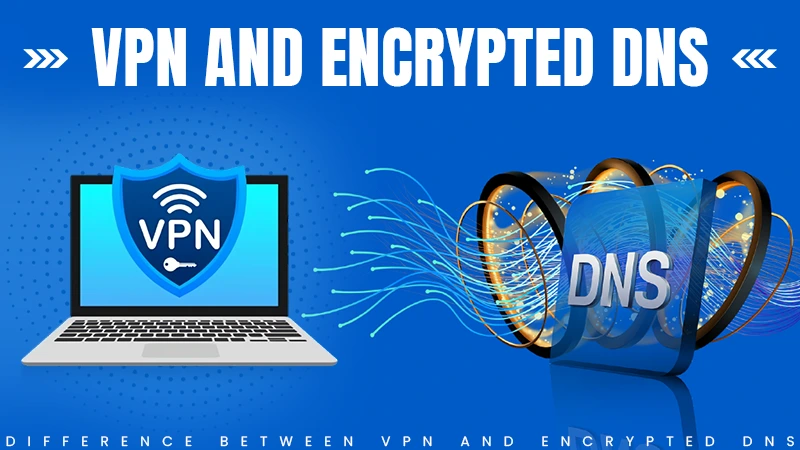
Accessing content on the web often comes with a flood of acronyms like DNS, VPN, Smart DNS, Encrypted DNS, and many more. But it can be overwhelming for a layman to understand these terms and make an informed decision.
If you want to learn about VPN and DNS, this guide will tell you all you need to know. I will break down these terms, explain their functions, the difference between VPN and Encrypted DNS, and help you decide which one suits your needs best.

A VPN (Virtual Private Network) enhances your online security and privacy by using encryption and dedicated servers. In my opinion, the most secure connection is when two computers are linked by a single wire, and no third party can intercept the data. A good VPN brings you as close as that level of privacy.
VPNs also help to bypass restrictions like DNS and IP blocks, giving you access to blocked content. It encrypts your internet traffic and hides your IP address and DNS, making it difficult for someone to track your web activity.
In simple terms, you should consider using a VPN for freedom of online experience and enhanced security for your data.

DNS (Domain Name System) translates common domain names (like google.com) into IP addresses (like 192.0.2.1) to locate devices on a network. It functions with the help of UDP (User Datagram Protocol) and lacks built-in security. This makes it vulnerable to attacks like DNS hijacking.
This is where Encrypted DNS comes to the rescue. It secures DNS queries and responses using advanced encryption protocols and protects them from third-party peeking.
DNS requests are scrambled using encryption protocols so that only the intended resolver can decrypt the data. ISPs or cyberattackers intercepting these queries will only see unreadable characters, reducing the chances of data theft.
Important
- Private DNS: It allows you to pick a specific provider, which can offer additional security features like malicious website filtration.
- Smart DNS: The primary focus of this DNS is to bypass geo-restrictions by altering your device’s perceived location.
Speaking of Encrypted DNS, it is also crucial to know the 3 major types of DNS protection. Here is a brief explanation of all three:
DoT encrypts DNS using the Transport Layer Security (TLS) protocol on port 853. It uses a different port, which makes it easier to troubleshoot issues. It provides end-to-end encryption for secure DNS queries.
DoH sends DNS data via an HTTPS connection using port 443 to secure data. It ensures that anyone intercepting the traffic only sees encrypted data, not the DNS request itself. The lightweight protocol makes the processing fast.
This protocol encrypts DNS traffic and authenticates it to prevent tampering or spoofing. Its primary focus is to verify that the traffic originates from the correct DNS resolver. One unique feature of DNSCrypt is it can prevent DNS spoofing attacks.
As we have mentioned earlier, there are different types of custom DNS. A custom encrypted DNS and VPNs may have some overlapping features, but they are essentially different. Here is a brief comparison of VPN and DNS with encryption:
| Particulars | Encrypted DNS | VPN |
| Primary Function | It encrypts DNS queries to enhance privacy and security | It improves online privacy, security, and freedom by encrypting all online traffic |
| Price | Usually free or low-cost | Typically more expensive than encrypted DNS services |
| Speed | Minimal impact on internet speed | It may slow down your connection slightly due to full traffic encryption |
| Privacy | Prevents DNS queries from being visible to ISPs or third parties but does not mask your IP address | Hides your IP address and encrypts traffic to prevent monitoring |
| Security | Protects DNS queries from interception by cyber criminals | Provides comprehensive and strong protection against cyber threats |
| Data Logging | It depends on the policy of DNS providers | Reputable providers do not log or sell your data |
The above table highlights the key difference between VPN and encrypted DNS.
Let’s take a look at the pros and cons of DNS and VPN to better understand the utility of both solutions. This allows you to make a wise decision based on facts.
Now the big question is what is better: DNS or VPN? A DNS is a basic internet service; changing your DNS can bypass simple restrictions. A Smart DNS offers more accessibility but lacks advanced security. An Encrypted DNS can improve privacy but won’t fix all security issues.
On the other hand, strong VPNs like Surfshark and NordVPN encrypt all browsing traffic, provide unmatched access, and improve overall security.
If you just want to bypass geo-restrictions, DNS is sufficient. However, I would personally recommend a reliable VPN for better privacy security and overall online protection.
Please share this guide with your friends and family to make them aware and improve their online privacy.
Yes, a VPN encrypts all internet traffic, including DNS traffic.
No, it can not be a complete alternative to VPN. A VPN offers you much better privacy and security by masking your IP address and location.
No, DNS cannot be a replacement for a VPN. It does not prevent DNS leaks and third-party activity logging. It focuses on authenticating DNS traffic only.
Yes, it is safe to change to a custom DNS. However, it is important to choose a trustworthy DNS provider like Google or Cloudflare. Otherwise, there will be a risk of DNS hijacking.
You can use VPN and DNS together. t will help you overcome the security-related issues in DNS.
Subscribe to our newsletter and get top Tech, Gaming & Streaming latest news, updates and amazing offers delivered directly in your inbox.