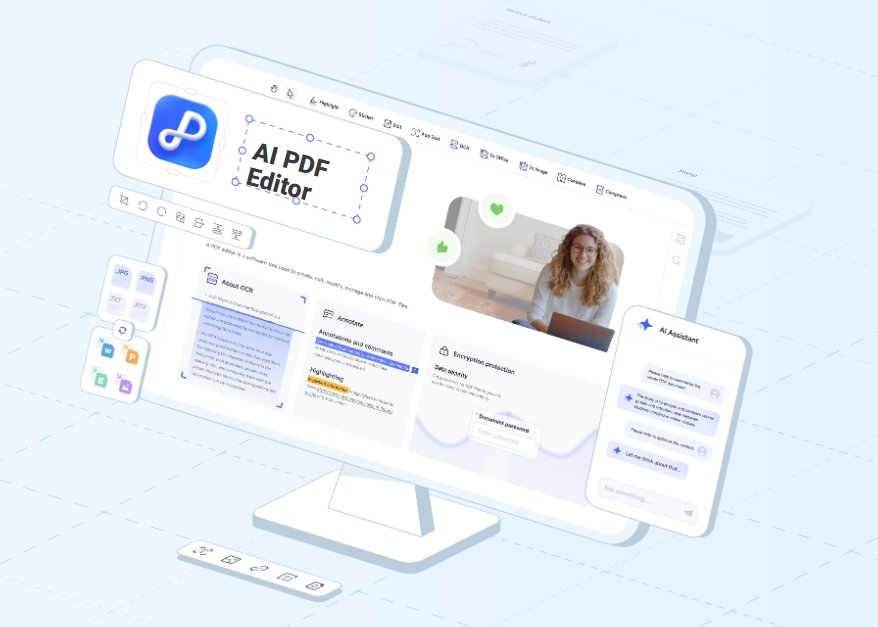
Adobe Acrobat has always set the gold standard for PDF readers in the last few centuries. Launched in 1993, this software was specifically developed to open and manipulate PDFs (portable document files). Interestingly, Adobe is also the brainchild behind the PDF file. However, its pricing plans can be unfriendly and the user interface isn’t beginner-friendly. So, if you’re searching for an Adobe alternative, this is the right place. We’ll introduce you to PDNob PDF Editor, an excellent Adobe Acrobat alternative to streamline your document workflow. Get our side-by-side comparison and professional advice to make the right choice.
Adobe Acrobat is undoubtedly a beautiful and handy program for handling digital documents. It comes with convenient features to make PDF handling a breeze. However, Adobe has a few drawbacks to note. Let’s discuss some of them below:
These drawbacks are enough reasons to search for an alternative to Adobe Acrobat. Thankfully, finding a more budget-friendly, lightweight, and equally powerful alternative is easy. Keep scrolling to know our best choice for you.
This is the fun part. Let’s get acquainted with the best free alternative to Adobe Acrobat – PDNob PDF Editor. It’s a PDF Editor Software from Tanoshare that was released to make PDF handling and manipulation a breeze. It’s clear that the company’s elite development team intended to provide a simple editing platform with the latest tools for an unparalleled document processing experience. It houses features like AI PDF assistant, OCR, PDF converter, and more. And guess what? You can install PDNob PDF Editor for free on your Mac and Windows 10/11 PCs.
Below are the key features of PDNob PDF Editor:
We now know what PDNob PDF Editor is and its key features. Next, we’ll look at how this brand-new desktop editor stacks up against the best in the game – Adobe Acrobat. Below are our comparison viewpoints:
This is a no-brainer – PDNob PDF Editor offers greater value for money. With PDNob PDF Editor, you get powerful PDF editing features for only $35.99($2.99/month), a fraction of the cost of Acrobat Standard ($155.88/year) or Acrobat Pro ($239.88/year). Now the limited-time free offer for PDNob PDF Editor lets you enjoy all its benefits for $0!
PDNob PDF Editor offers almost every feature you’ll get with Adobe Acrobat. You can perform OCR scanning, AI summarization, document encryption, and more. The main pro here is that you don’t have to make separate payments for features like AI assistant and cloud storage.
As mentioned earlier, there are several user reports of Adobe Acrobat crashing average computers. That’s not the case with PDNob PDF Editor. This lightweight software provides a smooth experience even on low-end PCs.
PDNob PDF Editor also carries the day in this comparison if you’re after simplicity and efficiency. The ribbon-style taskbar resembles the user interface of MS Office services like Word and PowerPoint. Beginners don’t need a learning curve to start using this PDF editor.
Follow these quick steps to start using PDNob PDF Editor:
Install and run PDNob PDF Editor on your computer, then click Open to upload your PDF file. You can open several PDF tabs and switch between them accordingly.
Next, choose a task that you want to accomplish on the taskbar. For example, click Edit to add texts, images, links, and watermarks.
Once you’ve done enough editing, click File, then Save As to export your PDF. You can also save the edited file to PDNob Cloud.
We hope you have enjoyed reading this comparison guide. While Adobe remains one of the best PDF editors around, PDNob PDF Editor offers a viable solution to its limitations. This brand-new product from Tanoshare packs all the necessary PDF editing features while ensuring maximum simplicity and affordability. Its robust features can streamline PDF handling processes by enabling fast and easy. And don’t forget to use the PDNob Cloud service for remote document access and editing. So, what are you waiting for? Go ahead and check out the PDNob free trial option — PDF Editor software free download.
Subscribe to our newsletter and get top Tech, Gaming & Streaming latest news, updates and amazing offers delivered directly in your inbox.